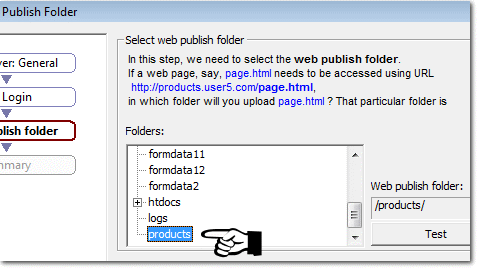Simfatic Forms is being discontinued.
See the announcement →Error: Could not verify web publish folder
Getting List of files in folder /folder/folder/selected-folder/...
Creating a sample HTML file 'brw3695.tmp.html' ...
Uploading the sample file brw3695.tmp.html to /folder/folder/selected-folder/ ...
Now trying to access the file 'brw3695.tmp.html' using URL http://www.yourwebsite.com/brw3695.tmp.html...
Could not download sample file using the URL http://www.yourwebsite.com/brw3695.tmp.html
The test was to upload a sample file brw3695.tmp.html to the
remote path /folder/folder/selected-folder/ and access using URL
http://www.yourwebsite.com/brw3695.tmp.html.
This does not seem to be working. Please ensure that you have
selected the right server and the correct folder.
While testing whether the selected folder is the web publish folder, Simfatic Forms will upload a sample HTML file to the selected folder and will try to access it using URL of the form http://www.yourwebsite.com/sample-file.html.
The test is to make sure that the selected folder is the right web publish folder and to avoid errors in the later steps.
The test failed because Simfatic Forms could not access the page using URL of the form http://www.yourwebsite.com/sample-file.html
Note 1:
Are you using free hosting services like freeservers.com or 000WebHost ?
If you are, then that could be the reason why the folder verification dos not work.
These free hosting providers append certain pieces of tracking code to all the pages that they serve.
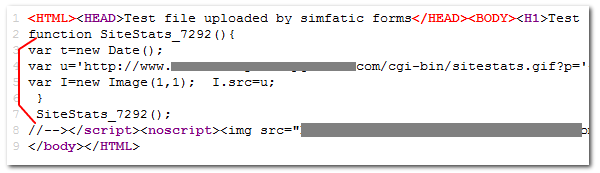
Note 2:
This step is not to select the target folder for the form.
It is to select the
web publish folder. The target folder for the form is selected in another step.
The web publish folder will normally be one of the following:
- public_html
- www
- html
- htdocs or
- wwwroot
Some web hosts have the root folder '/' itself as the web publish folder.
Solution
Example 1
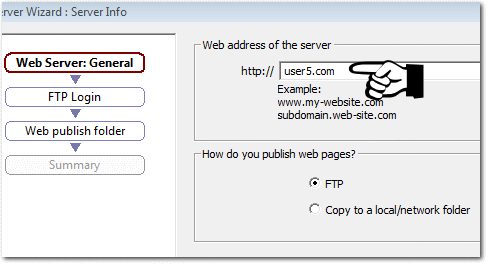
For accessing a page using URL http://user5.com/page.html the file should be uploaded to the /htdocs/ folder. So htdocs is selected.
Note that the folder for you may be diferent.
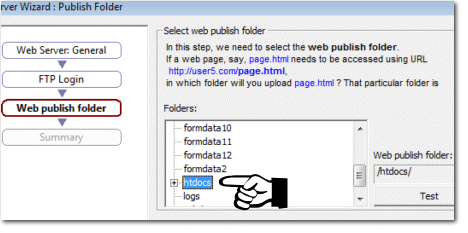
Example 2: You have access only to a sub-folder on the server
In university website and large organizations, the individual users will have access only to a sub folder of the organization's web site.For example, you can upload page.html to /public/users/ben and access it using URL: http://website.com/users/ben/page.html
First, enter the full web address to your sub-folder.
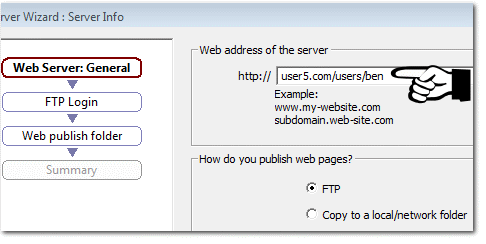
Now select your sub-folder as the web publish folder.
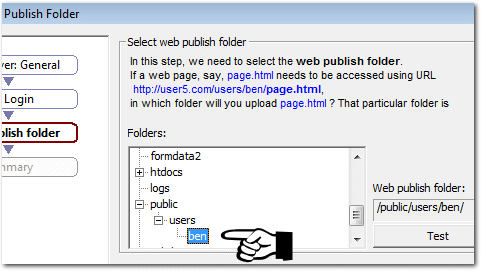
Example 3: You want to upload to a sub-domain
You have a sub-domain 'products' where you want to install the form. In order to have a page with URL http://products.website.com/page.html, you upload page.html to folder /products/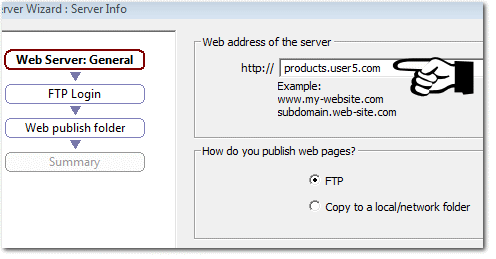
In the FTP Login page, make sure that you enter the right FTP address.
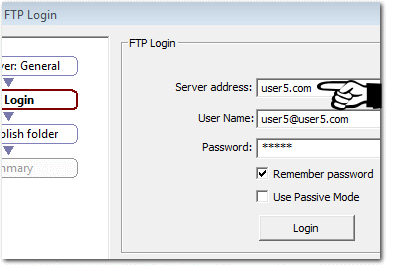
In this case, 'products' is the web publish folder.