Simfatic Forms is being discontinued.
See the announcement →SMTP: Invalid response code received from server
email error: Failed to add recipient: tests@simfatic.com [SMTP: Invalid response code received from server (code: 550, response: ...
You have enabled SMTP to send emails (Take the code -> Email settings step). However, the SMTP authentication fails.
Solution
- In the Take the code->Email settings step, press the 'SMTP settings' button check the 'authentication' required checkbox.
- Enter your SMTP username and password.
- make sure the SMTP login details are correct.
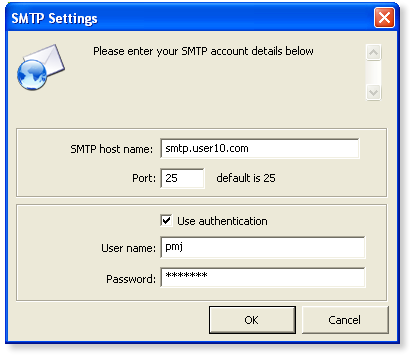
If this doesn't work, then please contact your hosting service and send them the error message that you are getting.