Simfatic Forms is being discontinued.
See the announcement →Settings for Troubleshooting
The troubleshooting settings are in the form processing options page. Open the fwz file for your form and then choose the form processing options page.
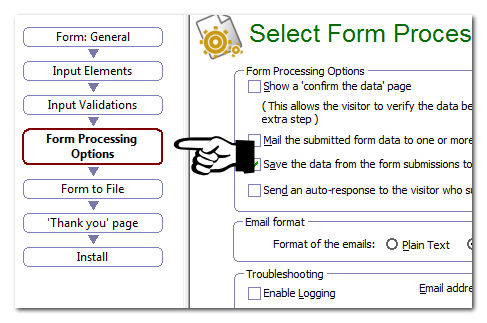
- In the 'Form Processing Options' Page, enable debug mode
- Provide an email address to receive errors
- Enable logging The log file helps you trace the form processing and to locate the cause for error.
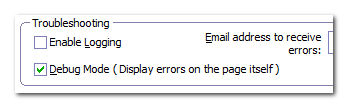
Once the form is working properly, you can disable the debug mode.

It is recommended to give an email address to receive errors. You will immediately come to know when there is an error in form submission.