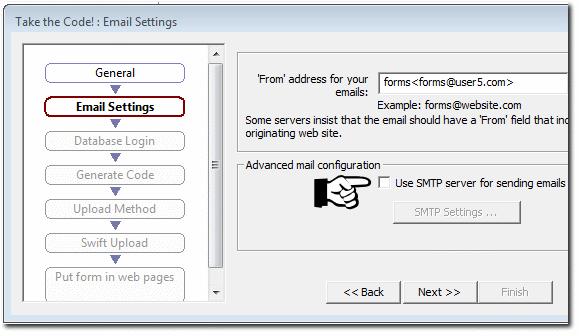Simfatic Forms is being discontinued.
See the announcement →fsockopen(): unable to connect
fsockopen(): unable to connect to 192.168.11.11:25
orError (2): fsockopen() [<a href='function.fsockopen'>function.fsockopen</a>]: php_network_getaddresses: getaddrinfo failed: Name or service not known
You have configured Simfatic Forms to send emails through SMTP; however, the script could not connect to the SMTP server.
This can happen if (1) the SMTP server address is wrong (2) the SMTP server was down or (3) the network configuration is bad.
Please note that the script should be able to connect to the SMTP server from the web server. If you could connect to the SMTP server from your PC, make sure that the network configuration on the web server is correct.
Solutions
Make sure that the SMTP configuration is correct. ('Take the code' wizard-> 'Email settings' page)
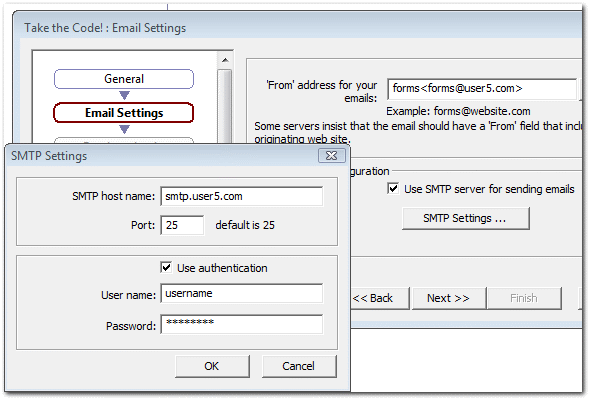
Get help from your web hosting service provider to get the SMTP server up and running. Also, make sure that the SMTP server is reachable from the web server.
Alternatively, if the SMTP server does not work well, try switching off the SMTP option. In the Email settings page of 'Take the Code' wizard, uncheck the 'Use SMTP' option.