Simfatic Forms is being discontinued.
See the announcement →Error copying file 'a' to 'b'
Error copying file C:\Documents and Settings\User\Application Data\ SimfaticForms\Buttons\myform-Submit-1.png to C:\SimfaticForms\images\myform-Submit-1.png
This error occurs when some of the associated files for the form were not found in the source location.
This error can also happen when the form project is moved from one computer to other.
Solution
Go to the 'Draw the Form' page in Simfatic Forms and see that all the elements are loaded.(If, for example, an image is not found, that image will not show up. You can then update the location of the image.)
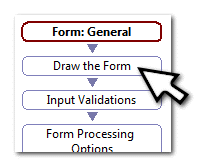
Proceed to the 'Take the Code' page and generate the code again.