Simfatic Forms is being discontinued.
See the announcement →Enable debug mode
Enable debug mode ('Form processing options' page) for displaying errors.
There was an error while processing the form. By default, the details of the error will not be displayed, owing to security concerns.However, since we need to find the detailed error to suggest a fix, we need to enable debug mode for the time being. You can disable debug mode once the errors are fixed.
Steps
- If not already open, open the Simfatic Forms project
- Go to the 'Form Processing Options' page
- Tick the 'debug mode' option
- Re-install the form
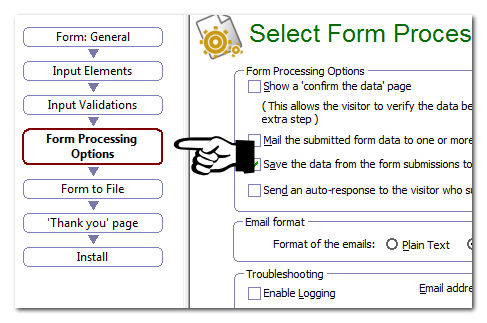
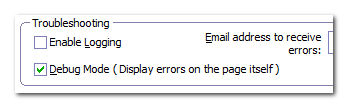
The error will also contain a link that leads to the solutions for the problem.