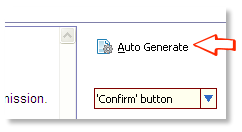Simfatic Forms is being discontinued.
See the announcement →Confirm button is required in the confirmation page
This page is for the user to "Confirm" before the final submission. The form is *not* submitted until the user presses a confirm button in this page. However, this page does not have a confirm button.
You have enabled 'Show a confirm submission' page. However your confirmation page does not have a 'Confirm' button.
The confirmation page feature is for the user to verify the entries before the form submission. A page containing all the entries in the form is shown to the user. The user verifies the entries and presses the 'Confirm' button to proceed with the form submission.
The form submission is not processed (like sending the emails, saving to database) until the user presses a 'confirm' button.
So, it doesn't make sense to have a confirmation page without any button to confirm the submission!
Hence the error message.
Solutions
Is confirm page really required?
Do you really need the confirmation step in your form? Adding an extra step only reduces the number of submissions you will receive. Except for complicated forms, there is no need to have that extra verify & confirm step.
If you don't need this step, uncheck the 'confirm submission' option in the 'form processing options' page
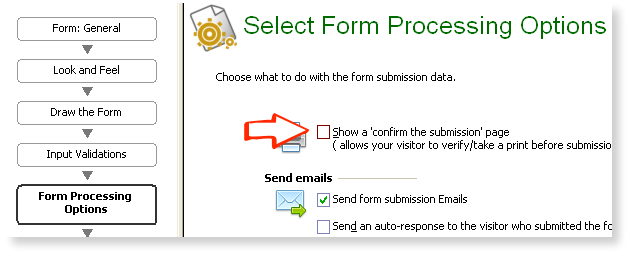
Insert a 'confirm' button
Select 'Confirm' button from the dropdown. Then press the insert button
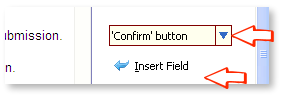
Press the auto-generate button
The default template for the confirmation page contains the button placeholders. Just press the Auto-generate button