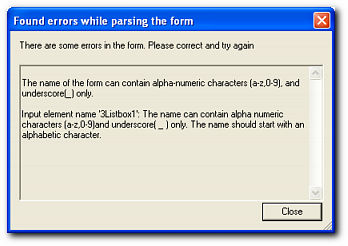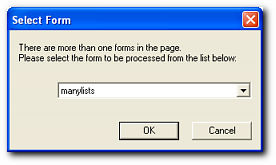Read form from a web page |
|
You can let Simfatic forms grab a form from an HTML file. Once the form is parsed out from the page, you can add validations, attach server side processing, install and manage the form using Simfatic Forms.
Read form from a web pageIn the The First Page, press 'Add validations and form processing support to an existing form' or 'Add validations to an existing form' button and select the HTML file.
If there are errors while parsing the form, Simfatic Forms will display the errors.
Simfatic Forms ensures that the form follows the proper HTML rules. Although the form page displays fine in the browser, it is required to follow these rules for the proper processing of the form. For example, the form should have a name and the name of the form and the input elements should follow Certain Naming Rules
If there are no errors, you will be taken to the 'Select general options' page.
Pages with more than one formsIf more than one forms in the same page, SimfaticForms will prompt you to select a form.
Once a form is successfully parsed out from the file, you will be taken to the General Options Page
|