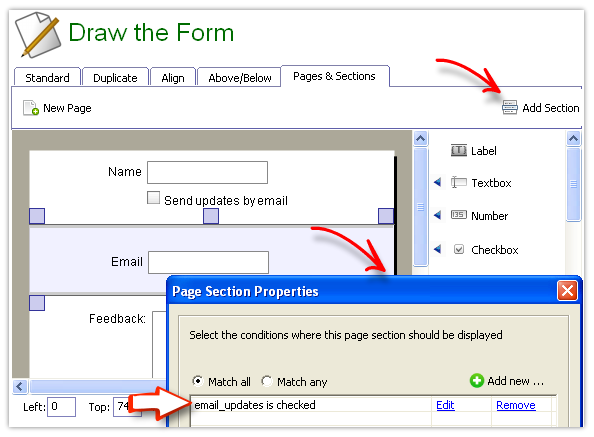|
You can simplify long forms by displaying certain elements only on certain conditions.
Simfatic Forms supports conditionally displaying a section.
Here are the steps:
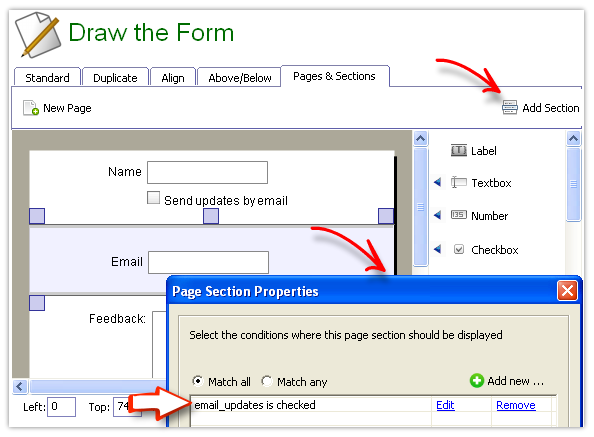
- First, place a form section on the form by pressing the 'Add Section' button. (Pages & Sections -> Add Section)
- Place your form elements on the section
- Double-click on the form section. The section property dialog box opens.
- In the form section property dialog box, add the conditions.
- The form section will be displayed only when the conditions are true.
 You can use calculation fields in conditions. That means, for complex conditions, convert the condition to a formula and use that calculation field in the condition. You can use calculation fields in conditions. That means, for complex conditions, convert the condition to a formula and use that calculation field in the condition.
Hidden fields can be used in the condition as well. Combine that with values passed from URL, you have forms with conditional sections depending on the URL.
See Also:
'Draw the form' Page
|