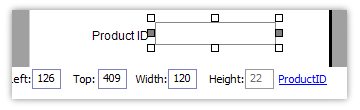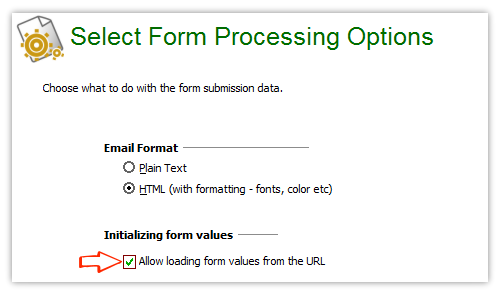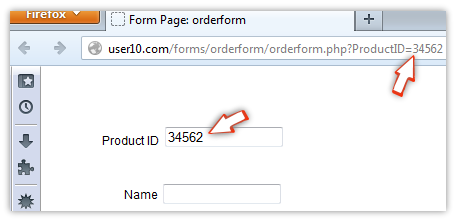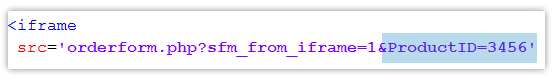How to pass a value to the form |
|
If you want to pass a custom value to the form (like the referring ProductID ), follow these steps:
Add the field on your form and name it (for example ProductID).
In the 'Form processing options' page -> 'General settings' section, enable 'Allow loading values from URL' option.
Upload your form.
Now you can pass the value through the URL.
Example: http://user10.com/forms/orderform/orderform.php?ProductID=34562&Name=John&Email=jj@domain.com
|