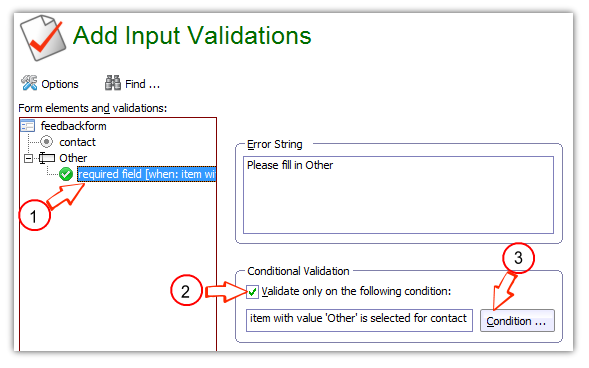Simfatic Forms 5 is available! Upgrade now →
How to add a conditional validation |
|
If you want to do a validation only on certain conditions, you can do that easily in Simfatic Forms. There is a built-in conditional validation feature.
If you have a complex condition, use a hidden calculation field. You can provide the complex condition as a formula. Then check that calculation field in the validation condition.
See Also:
Validation condition dialogbox
|