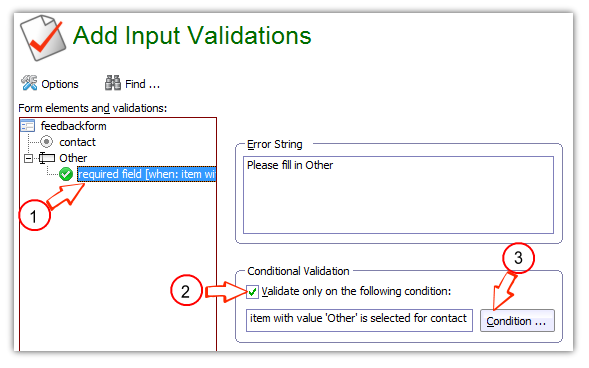Simfatic Forms 5 is available! Upgrade now →
Validation condition dialog box |
|
If you want to enable a validation only under a condition, you can use the conditional validation feature.
Select the validation node (in the Add Validations Page) and then select the Validate only on the following condition checkbox. Click on the 'Condition' button. The Validation Condition dialog opens.
First select the Form Element whose value you want to test. The conditions vary depending on the type of the element.
For Text box elements, you can select from 'is', 'contains', 'greater than' and 'less than' conditions.
For checkboxes,radio buttons and list boxes, the condition is whether or not a particular item is selected.
|