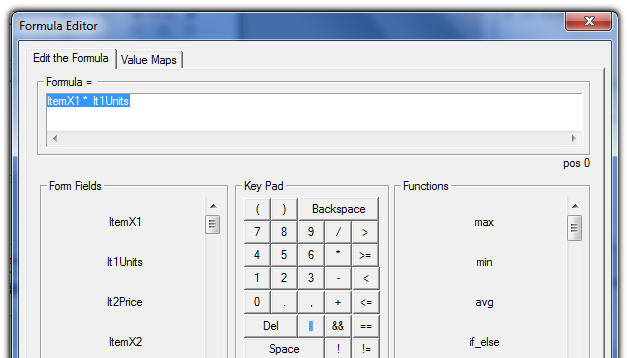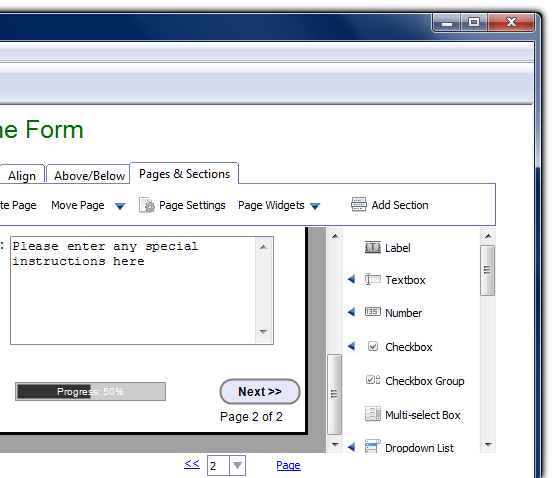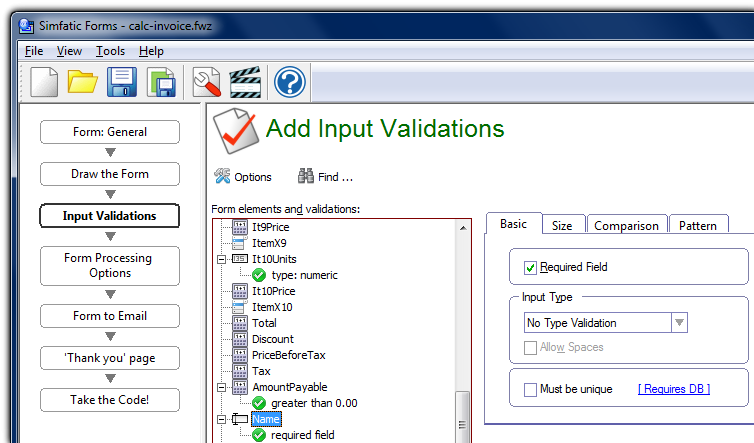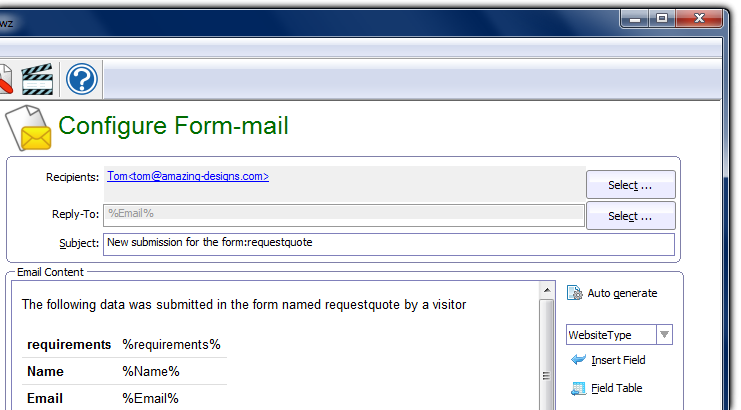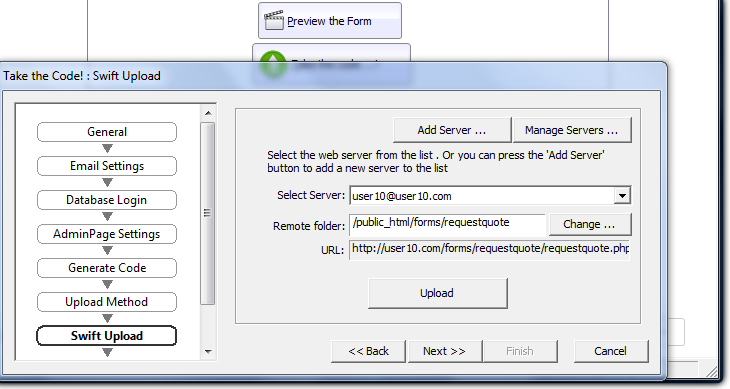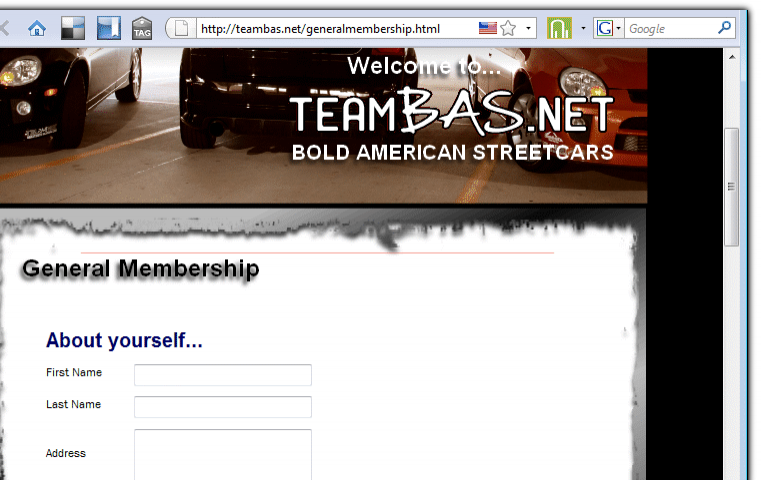Simfatic Forms >
Simfatic Forms: screen shots
Simfatic Forms is being discontinued.
See the announcement →Screenshots of Simfatic Forms
Draw the form
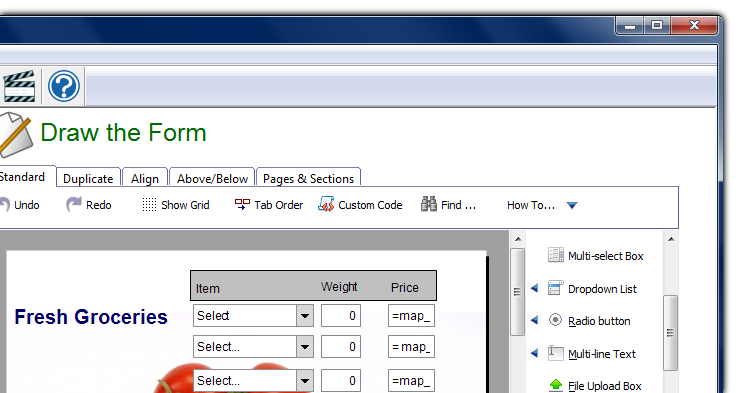
In this page you can design the form using the visual editor. Place the controls, resize and align to make a great form.
This page also contains 'quick set' elements; a feature to quickly add commonly used elements like Name, Email, Address etc.
Calculation Fields
Multi-page forms
Validations
Form processing options
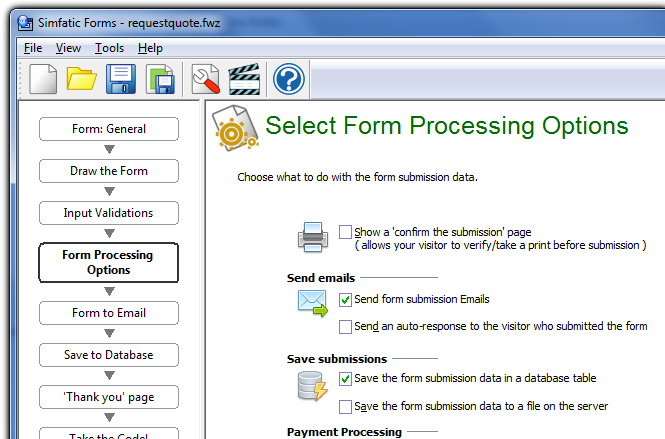
The form processing options page. In this page you can choose what to do with the form submission data. The options include: sending form submissions to email, saving to file or database and sending an auto-response .