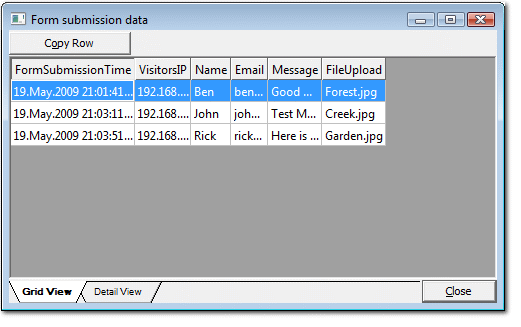Form submission data viewer |
|
You can browse through the form submissions data in the data viewer.
In the Form installation maintenance page, press the 'view form submissions' button to open the data viewer.
Grid ViewThe grid view shows all the form submissions in rows & columns. Each row contains one submission.
Copy row
Detail ViewSelect one row and press the 'Detail view' tab to see more detailed view of the submission.
Copy Details
|