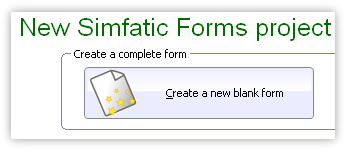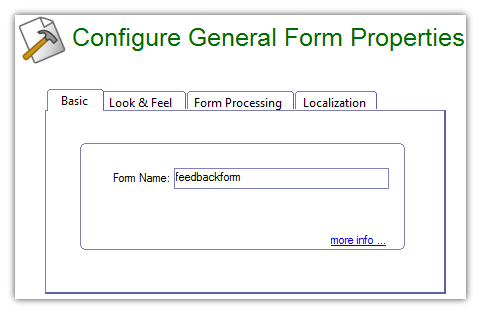Simfatic Forms 5 is available! Upgrade now →
Step 1: Let's Plan a Simple Form |
|
To start, we will plan a simple feedback form for your web site. Let's suppose we have the following requirements:
'Create a new blank form'Start Simfatic Forms. Click on the 'Create New Form' button.
The other options in the first page are for creating form from a template and to read out a form from an existing web page. When you press on the 'Create a new blank form' button, the wizard screen opens. In this screen, you can see the steps to the left side and the pages in the right side. (See The General Layout of the Wizard)
General form propertiesIn the general form properties page, you need to provide the basic information of the form. ( See General Form Properties Page for more info. )
In the next step, we will add the input elements to the form.
|