Simfatic Forms is being discontinued.
See the announcement →Save and Continue Feature
"Save and continue" is useful in large forms. When there are too many input fields in a form,
your user may have to fill some of the fields, save and then come back and continue filling the form.
In order to enable the save & continue feature, place a 'Save' button on your form
(from the Pages & Sections tab -> 'Page Widgets' menu )
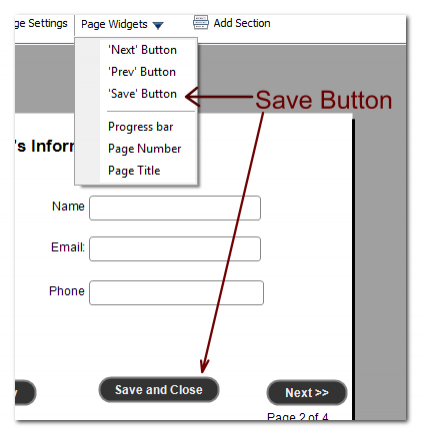
In your form, the user can fill the form partially and press the Save button.
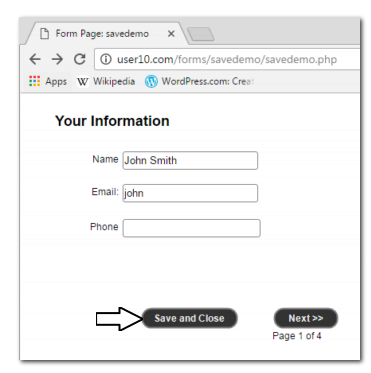
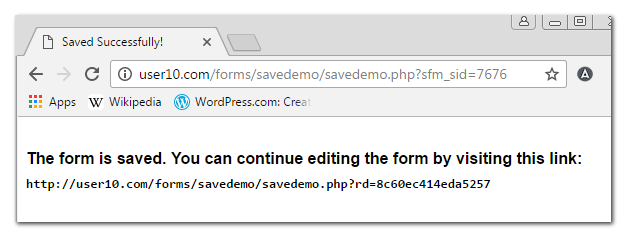
The user can later come back to the link and continue completing the form.
Notes
-
Save and continue is available only in multi-page forms
-
The form processing (sending emails, PayPal or saving to the file/database )
is done only after the user has completed the form (pressing the submit button on the last page of the form) -
Save & continue requires Database support. So, even if you don't have any other database features enabled, Simfatic Forms will ask for database details while uploading the form.
-
Save & Continue is available only in the Ultimate edition of Simfatic Forms.