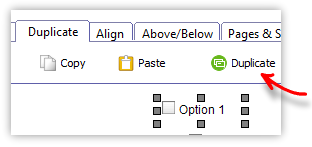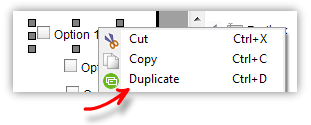Using the 'duplicate' feature |
|
You can use the duplicate button to create copies of an element quickly.
This is especially useful while creating radio buttons and check box groups.
Select the element and press the duplicate button
Alternatively, you can select the element and choose duplicate from the context menu
You can use the keyboard shortcut (Ctrl + D) as well. |