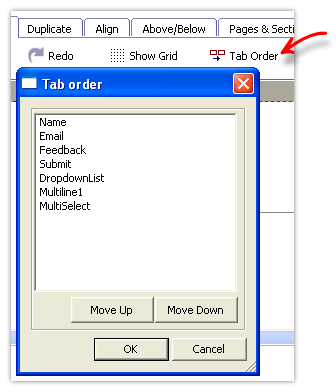Tab order dialog box |
|
In the tab order dialog box, you can change the tab sequence ( The sequence in which the focus shifts from control to control when the 'tab' key is pressed ).
Press the 'Tab order' button in the draw the form page to open the Tab order dialog box.
The tab order dialog box lists the input form elements in the form. You can change the sequence by moving the element up or down by pressing the corresponding buttons.
Move Up
Move Down
|