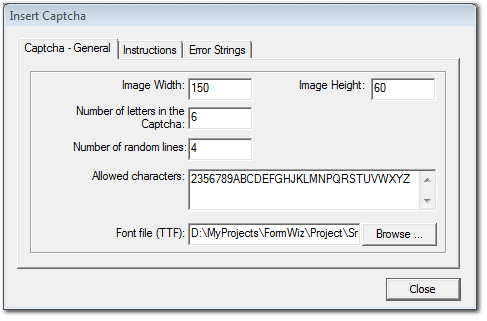Captcha properties |
|
Captcha is used to prevent spam bots from automatically submiting the form. Captcha ensures that the one who submits the form is human. This is done by displaying a blurred image, that the user has to read and enter in a textbox.
Captcha adds significant difficulty to your form. A good percentage of users will abandon the form owing to the Captcha. Simfatic Forms has other spam control measures. You may consider avoiding Captcha in your form. See: Is Captcha required in your form?
The fields in the dialogGeneral tabImage Width and Height
Number of characters in the Captcha
Number of random lines
Allowed characters
Font file
Instructions TabYou can modify the instructions displayed in the captcha. The default instruction text is provided by default. You can customize the instructions per your needs.
Note that the {link}here{/link} in the refresh instruction is the placeholder for the link to refresh the captcha image.
Error strings tabYou can customize the error strings in the error strings tab. The error is displayed on validating the captcha (captcha code was not entered or the enterd code does not match)
|