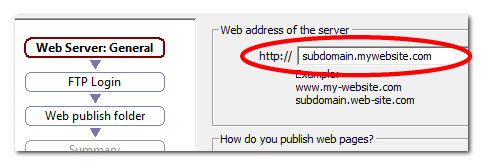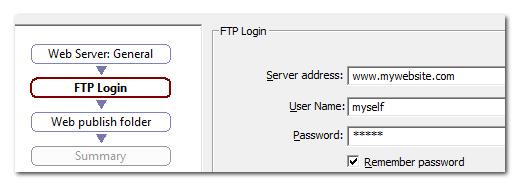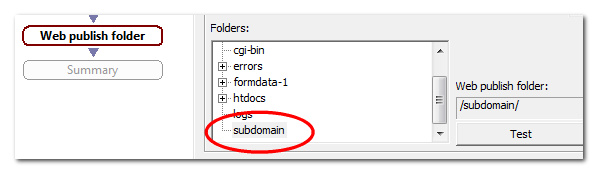|
Imagine your web server address is www.mywebsite.com and you have a subdomain subdomain.mywebsite.com. You want to install the form on the subdomain and access using URL http://subdomain.mywebsite.com/myform.html
In order to access files using a sub-domain, you upload files to a folder say, /subdomain/
Let's see how we can configure this with Simfatic Forms.
Configuring the server in the 'Add Server Wizard'
- Open Simfatic Forms and create the form
- Go to 'Take the code' page.
- Press the 'Take the code' button to start the wizard.
- Choose 'Simfatic Forms Swift Upload' in the 'upload method' page. Press 'Next'
- Press the 'Add Server' button in the Swift Upload page
- Provide the sub-domain address in the 'Webserver:General' page.
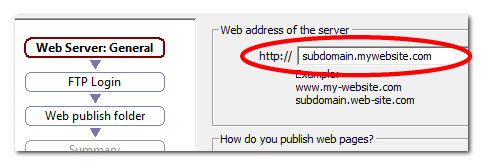
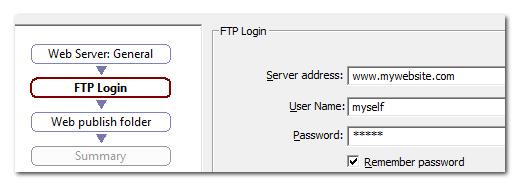
- Press the Next button. In the 'Web publish folder' page, select the folder corresponding to the sub-domain. ( folder /subdomain/ in this sample case)
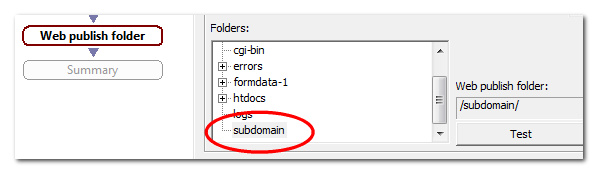
- Finish the 'Add Server Wizard' and press the 'Upload' button to upload the form processor scripts.
|