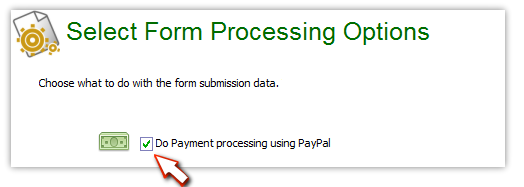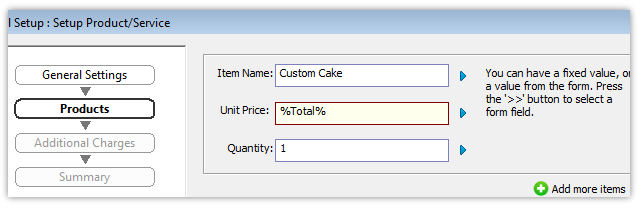How to accept payments through Paypal |
|
Simfatic Forms supports Paypal website payments standard. Your user will be redirected to the Paypal website, where she can make the payment and come back to your website.
Press Next and proceed to the 'Paypal setup' page.
In the Product/Subscription setup pages, you can select fields from the form. For example, if you have a calculation field in your form to calculate the total payment to be made, you can just select that field name in the product setup page.
|