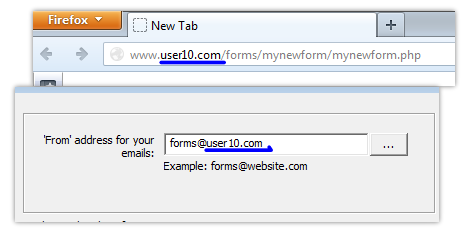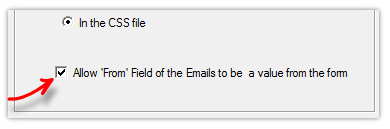Enter correct 'From' address for proper Email delivery |
|
The 'From' address used for sending emails should belong to the same domain as your script. Else, most servers would reject your email .
For example:
When you are sending an email with From: someone@user10.com, the email servers will verify the domain records of user10.com that your server is authorized to send email on its behalf. It is possible to setup SPF record in the domain authorizing another domain to send email on its behalf. (See SPF validation )
Simply put, it is safer to use user@domain.com as the 'From' address when your script is running on domain.com.
This is why the form submission emails can not have the user's email address in the 'From' field. Simfatic Forms will put the user's email address in the 'Reply-To' field and you can quickly reply to the form submission email.
Forcing Simfatic Forms to put the user's email in the 'From' fieldIn Simfatic Forms menu item Tools->Options ->Code generation tab, select 'Allow From field to be values from the form'
After making this change, re-upload the form. |