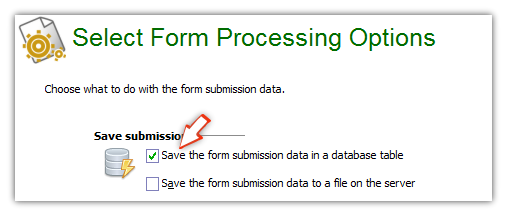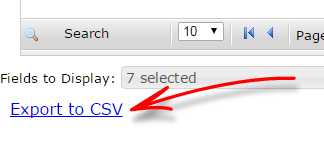How to download form submissions |
|
In order to be able to download the form submissions, you have to enable either save to file or save to database option in the "Form processing options" page.
"Save to database" is recommended because that gives more flexibility Re-upload the form. The "Take the code" wizard, Simfatic Forms will ask you to create an "admin login" enter an admin login name and password. and proceed to upload the form. Once you have successfully uploaded the form, open the form admin page. ( Press the form maintenance page icon
Log-in using the admin user name and password that you had given during the upload process.
In the form admin page, you will get an option to download the form submissions:
The downloaded file will be in compressed format with .gz file extension. you will need an unzipping tool like 7-zip or WinRar to unzip the file.
|