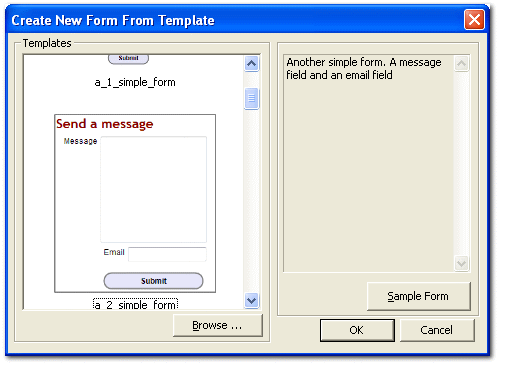Create form using a template |
|
Templates provide a quick starting point for creating a form. A form template contains a set of input elements, with associated validations. You can select a template that suits your needs and make necessary modifications to create your form.
In order to create a form from template, click the ' Create a Form using a Template ' option in the First Screen of Simfatic Forms. This opens the ' Select Form Template ' dialog box.
Select Form Template Dialog box The left side list shows a list of form templates. Select any of them and the right side box shows a description of the form. You can click on the ' Sample Form ' button to see a sample form created using the template.
Select the template from the list and then press 'OK' to create a form using the template.
|