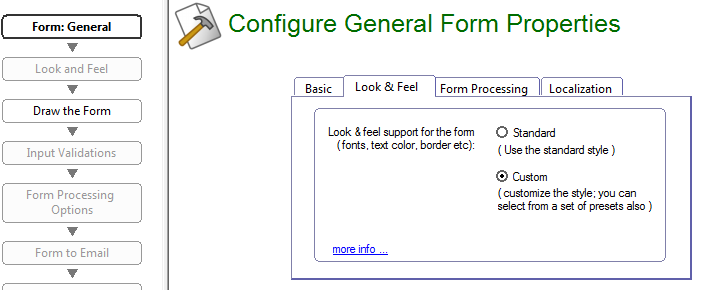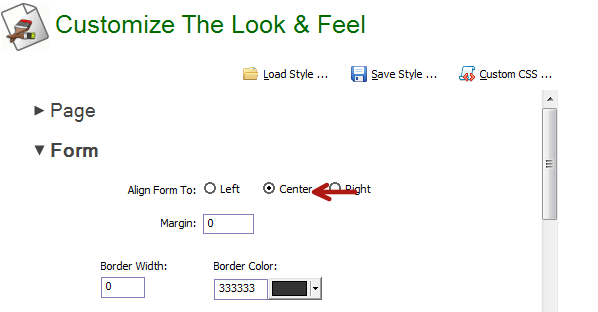How to center the form |
|
In order to center the form, first enable 'Custom Look & Feel' if not already so. Go to Form:General page, Look & Feel tab and choose "Custom"
Press "Next" In the "Look & Feel" page, under Form, select "Center"
Press Next. Then proceed & re-upload the form
|