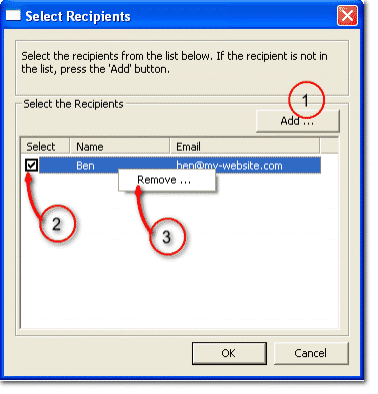Address Book |
Address bookThe address book is to select the email addresses. Press the 'select' button in the 'form to email' page to open the address book.
1. 'Add' buttonPress the 'Add' button to add new email addresses to the list. Pressing the 'Add' button opens the 'Add Email' dialog box where you can add the new Name and email address.
2. Select the Recipient addressesCheck the box to select the address to the list of recipients.
3. Removing addressesTo remove one or more addresses, select the addresses and right click. The context menu that opens contains the option to remove the addresses.
|