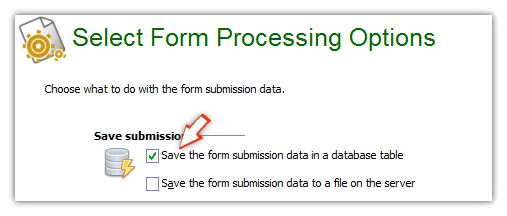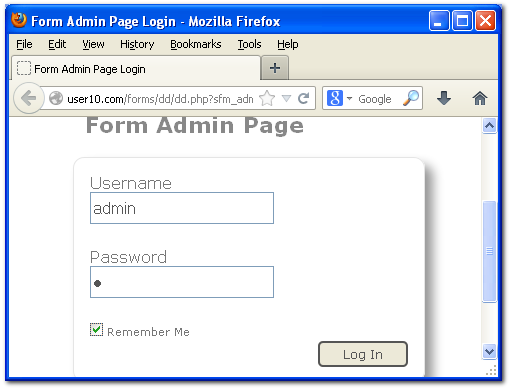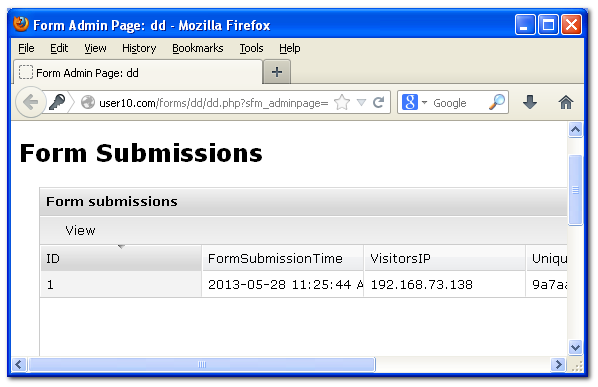How to View Form Submissions Online |
|
You can view the form submissions online in the Form Admin Page. To view the form submissions online, you have to enable saving to database.
If you already haven't already enabled Save form submissions to database option, enable it in the "Form processing options" page.
Then press "Next" and proceed to re-upload the form.
Go to the form maintenance page by pressing this icon
In the maintenance page, there is a "Form Admin page" button. Press the button to open the Form Admin page in the browser. 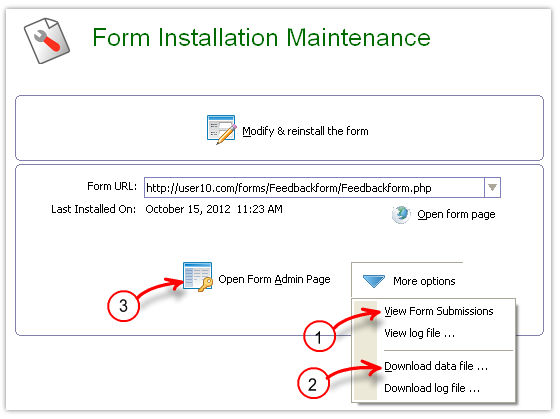 Form Admin Page Button (option 3) in the Maintenance page
In the browser, it will open the form admin login page
Enter the same login you created while uploading (in the "Take the code" ->Admin Login Step)
The First section of the form admin page displays the form submissions.
There are several options in the bottom of the submissions table: 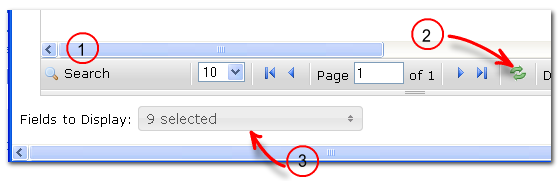 1. Search button 2. Refresh 3.Select the fields to display
See Also:
|