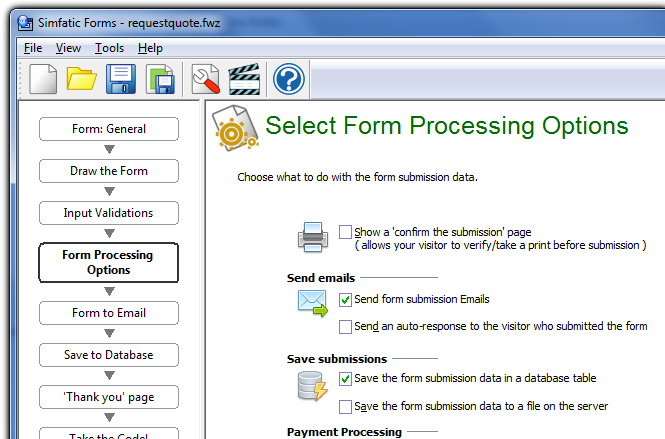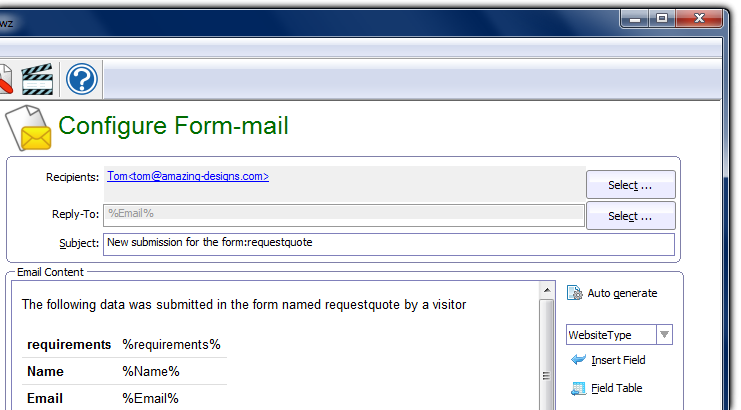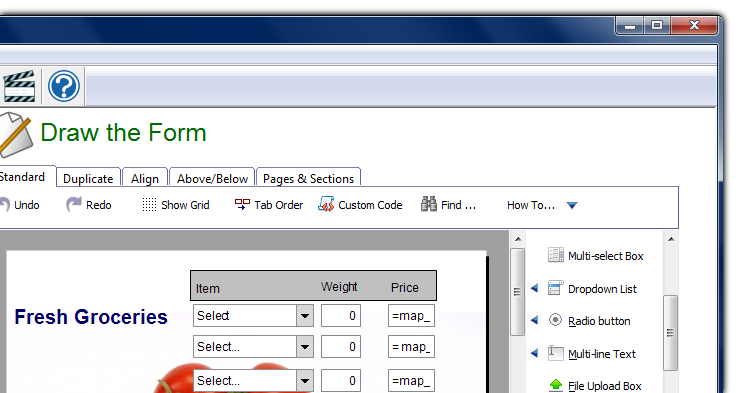Simfatic Forms is a web form builder tool.
- Drag & drop design your form
- Upload to your website
- Get form submissions by email or view online
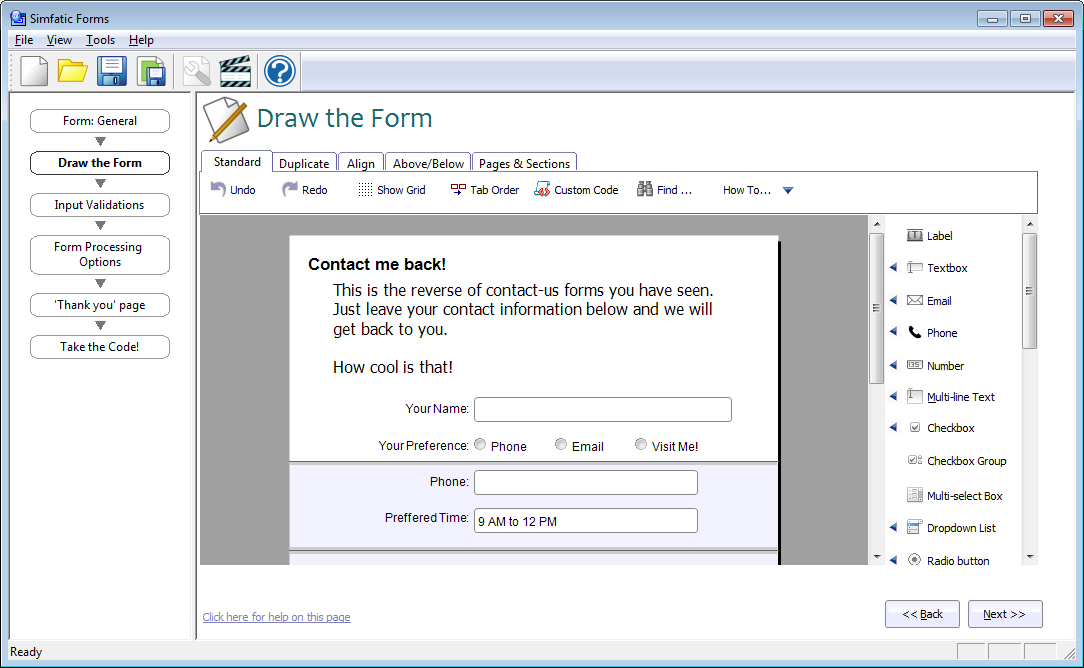
The forms created using Simfatic Forms run from your website. Hosted completely by you.
A mission that proved fruitful only when I found Simfatic, the answer to what I was looking for. I had a few questions that I submitted and was delighted with the response from the developer.
As a new user I wanted to share with everyone that this is a totally brilliant software product for creating and adding extremely professional interactive forms to any website.
This is a tool no web designer should be without, it is so customizable, extremely well designed, easy to use yielding top quality results.
Simfatic developers you are genius.The Simfatic Forms form generator is simple to use, even if you have little experience with coding! You can place from all the native and advanced widgets to your form. Then drag & drop rearrange the fields. You get your forms exactly the way you want, placing your controls horizontally or vertically. Pack them compact or loose, complex or simple, with a background image or plain.
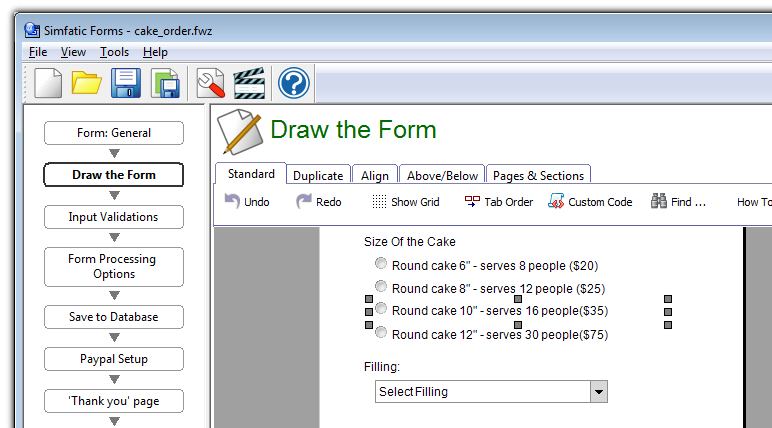
Simfatic Forms generates standards compliant, HTML/CSS forms. It works in all popular browsers well. What more, you can customize the forms with your own CSS too!
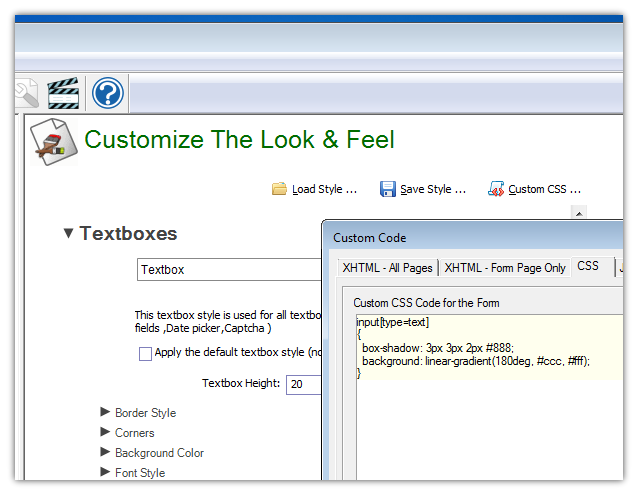
Read More: How does Simfatic Forms work
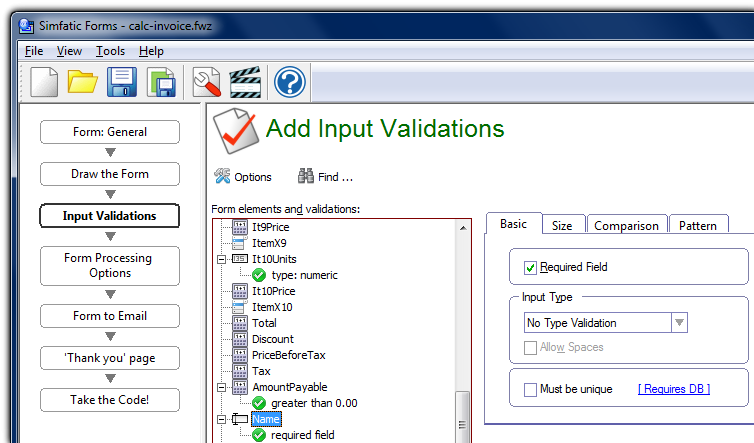
Simfatic Forms not only gives you the flexibility to design, but also the freedom to easily customize. You can customize your forms with your own CSS. Customization can also be done using Custom HTML, CSS or Javascript too. Plus, you get the flexibility of jQuery support also, by default. There is nothing that prevents you from building the form exactly in the way you want!
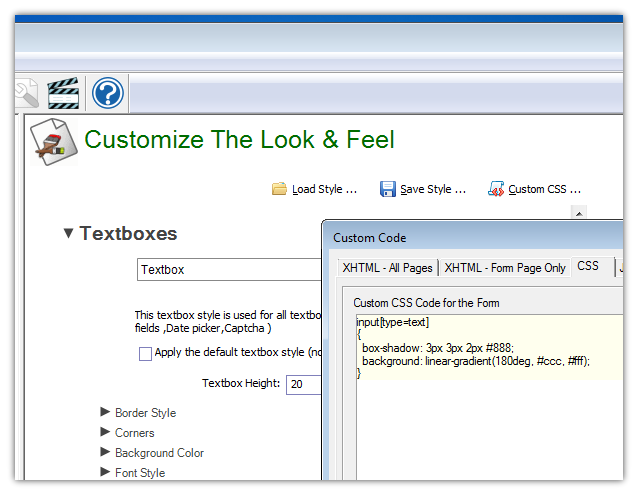
There are features in Simfatic Forms that allows building the form quickly. For example, the 'quick set' feature allows you to quickly add frequently required form elements to the form.
In addition, you can customize emails into the format that you want. The form submissions can also be sent to different addresses based on a certain condition pre-selected by the user (such as a department or regional branch).